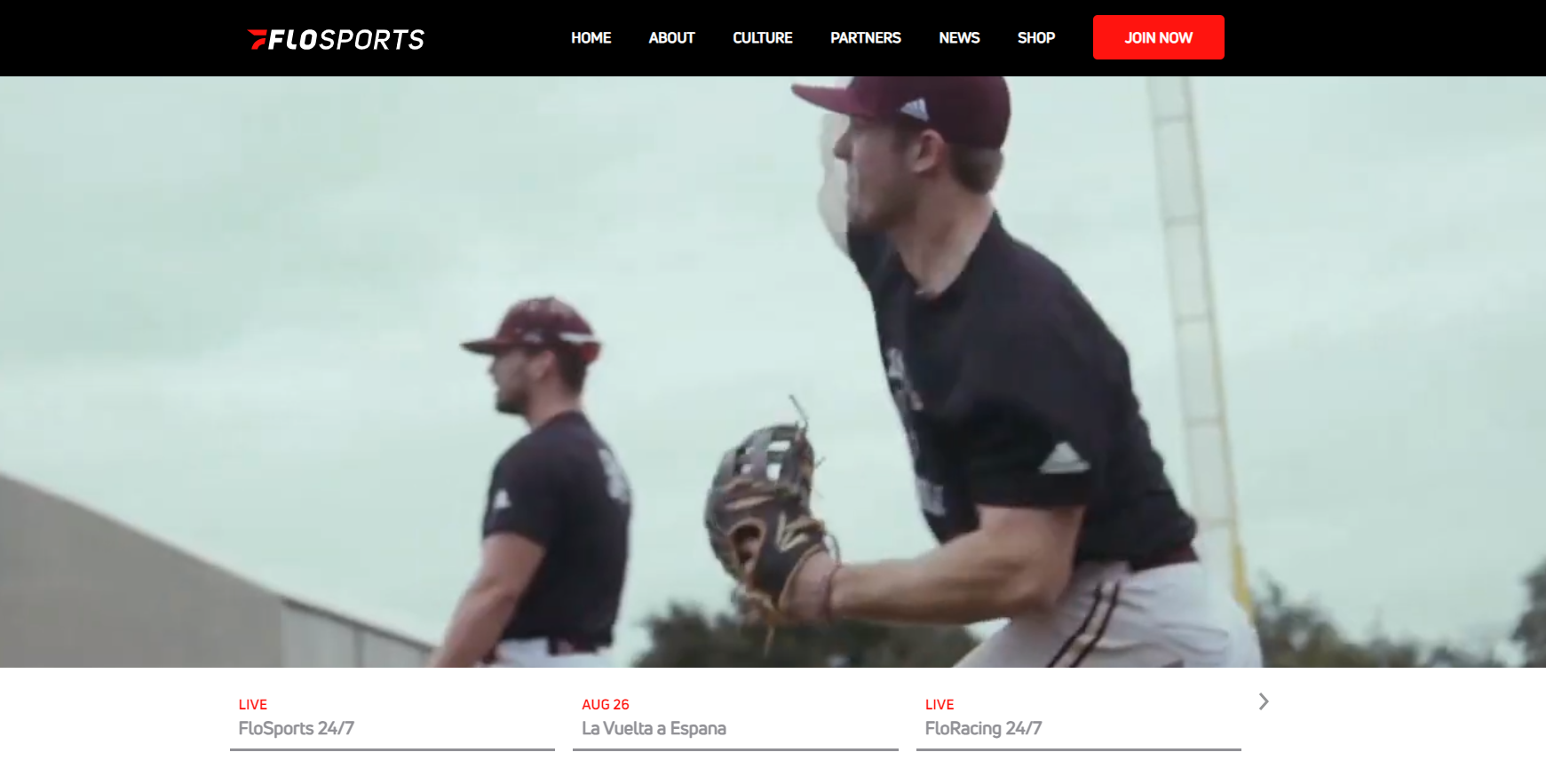With the advent of technology, traditional methods of watching sports have changed drastically. No longer are we confined to cable TV and stadium tickets to enjoy our favorite sports games. Online platforms like FloSports.tv have stepped up to give sports enthusiasts a personalized experience. This article aims to guide you through the process of how to watch sports streams live on FloSports.tv, from setting up an account to navigating through the platform for a seamless sports-viewing experience.
What is FloSports.tv?
FloSports.tv is an over-the-top subscription sports streaming service that provides access to a broad range of sports events across different disciplines, live or on-demand. With sports ranging from wrestling and softball to eSports and cheerleading, the platform offers something for everyone. Whether you are a casual viewer or a die-hard sports enthusiast, FloSports.tv promises high-quality, uninterrupted streaming for a unique experience.
Requirements for Watching Sports Streams Live
- Strong Internet Connection: To enjoy seamless, high-quality streaming, a strong internet connection is a must.
- Compatible Device: FloSports.tv is available on various platforms like Android, iOS, Apple TV, Roku, and Amazon Firestick, among others.
- Subscription: The service isn’t free and requires you to buy a subscription to access its content.
How to Create an Account on FloSports.tv
Creating an account is the first step towards enjoying your favorite sports live. Follow the steps below to create an account:
- Go to the FloSports.tv website or download the app on your device.
- Click on “Join Now” or “Sign Up.”
- Provide a valid email address, create a password, and fill in other necessary details.
- Choose a subscription plan that suits your needs. Plans can be monthly or annually.
- Complete the payment process.
Steps to Stream Sports Live
Once your account is set up, streaming sports becomes an easy task.
- Login to Account: Sign in to your FloSports.tv account.
- Choose a Sport: Browse through the sports categories to pick your favorite sport.
- Select an Event: After choosing a sport, a list of ongoing and upcoming events will be displayed. Click on the one you wish to watch.
- Start Streaming: Once you have clicked on your selected event, the stream will start.
- Adjust Settings: You can adjust video quality and volume according to your preference.
Navigating the User Interface
FloSports.tv offers a user-friendly interface for an enhanced viewing experience.
- Search Bar: Utilize the search bar to find specific sports or events quickly.
- Categories: The platform categorizes sports for easy access.
- Live & Upcoming: This section shows the current live streams and upcoming events.
- Highlights: This area provides a compilation of recent significant sports moments.
- Settings: Access this to adjust video quality, closed captions, and more.
Benefits of Using FloSports.tv
- Broad Range of Sports: FloSports.tv provides access to numerous sports disciplines, from mainstream sports to niche sports.
- User-friendly Interface: The platform is easy to navigate, making it user-friendly.
- HD Quality: FloSports.tv promises high-definition quality video for a better viewing experience.
- Multiple Platforms: You can stream sports on various platforms, allowing you to watch sports from anywhere.
- Replay Option: The service also offers an on-demand replay feature, ensuring you never miss out on any action.