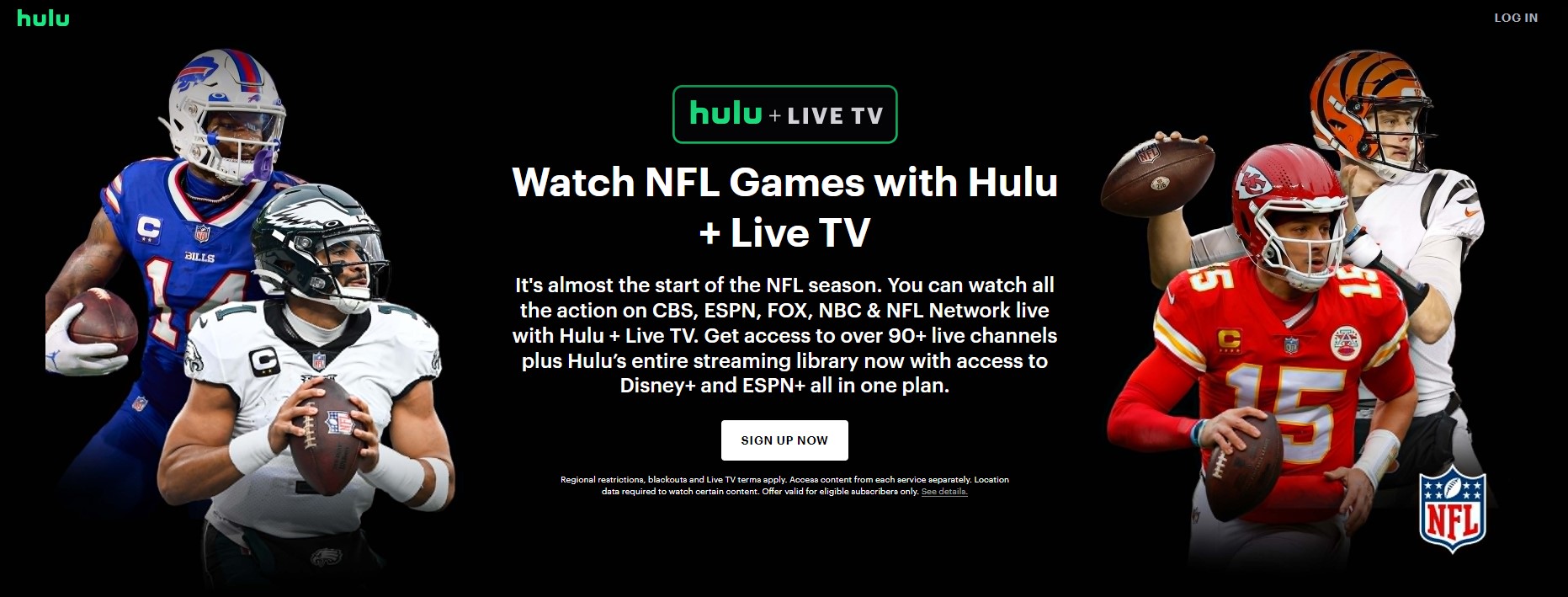Live sports have always been an exhilarating experience for fans worldwide. The adrenaline, the anticipation, and the sheer love for the game make sports streaming a sought-after experience. And in today’s digital age, streaming platforms like Hulu have made it increasingly accessible for fans to enjoy their favorite sports, no matter where they are. Here’s a detailed guide on how to watch sports streams live on Hulu.
1. Hulu’s Sports Streaming
Before diving into the how-to, it’s essential to understand what Hulu offers in terms of sports content. Over the years, Hulu has expanded from being merely a platform for TV series and movies to a comprehensive streaming solution, incorporating live sports. Partnering with various networks and sports channels, Hulu offers a range of live sports including football, basketball, soccer, and more.
2. Setting Up Hulu for Live Sports Streaming
Getting started with Hulu for sports streaming is straightforward:
Step 1: Sign Up
If you’re new to Hulu, visit their official website or download the Hulu app. Choose the ‘Sign Up’ option, provide necessary details, and set up your account.
Step 2: Choose Your Subscription
Hulu offers various subscription plans. To watch live sports, you’d want to opt for ‘Hulu + Live TV’. This package grants access to over 65 channels of live sports, news, and entertainment.
Step 3: Device Compatibility
Ensure that your device is compatible with Hulu. Hulu supports a wide range of devices from smart TVs, gaming consoles, to mobile devices and tablets.
Step 4: Download the App
While you can stream directly from the website, for a seamless experience, especially on mobile devices, download the Hulu app from your device’s respective app store.
3. Navigating Hulu’s Sports Library
Once set up, discovering and watching sports content on Hulu is intuitive.
Accessing the Sports Section
On the Hulu dashboard, there’s a ‘Sports’ tab. Clicking on this tab will display all live and upcoming sports events.
Searching for Specific Sports or Teams
If you’re looking for a particular sport or team, use the search bar. Simply type the sport or team’s name, and relevant results will appear.
Setting Reminders and Recording
For upcoming matches or events you don’t want to miss, you can set reminders. Moreover, if you’re unable to watch a game live, there’s an option to record it to your ‘Cloud DVR’, allowing you to watch it later.
4. Tips for an Optimized Sports Viewing Experience on Hulu
To ensure your sports streaming experience on Hulu is smooth and enjoyable, consider the following tips:
Upgrade Your Internet
For high-definition, uninterrupted streaming, ensure that your internet speed is up to par. Hulu recommends a minimum of 8.0 Mbps for live streams.
Use Ethernet for Stationary Devices
While Wi-Fi is convenient, for stationary devices like desktops or smart TVs, using an Ethernet connection can offer a more stable streaming experience.
Check Data Usage
Streaming in high-definition consumes significant data. If you have a limited data plan, monitor your usage or adjust stream quality accordingly.
5. Advantages of Using Hulu for Sports Streaming
Choosing Hulu for your sports streaming needs offers several benefits:
Diverse Sports Selection
With partnerships spanning multiple sports networks, Hulu ensures that you have access to a diverse range of sports from basketball, football, to MMA and more.
Flexibility
With Hulu, you’re not tied to your living room. Whether you’re on the move, in a café, or at a friend’s house, your favorite sports are accessible.
Cost-effective
Compared to traditional cable TV, Hulu + Live TV offers a more affordable solution with the added benefits of on-demand content and flexibility.